Haptics + Education
Feel the Bond
A Haptic experience to help students understand atomic and molecular bonds and how they differ
DURATION:
Mar- Apr 2019, 6 weeks
SKILLS:
Novint Falcon, Chai3D, C++, Haptics, Evaluation, Javascript, HTML, CSS
With Chih-Wei Wu, Christine Qiu, Melissa Julsing
MY ROLE: Making visual assets, envisioning and planning the interaction, Planning and conducting evaluation sessions, some coding
Our world is built of atoms and molecules which are held together by chemical bonds. These bonds vary in strength but for students just beginning to understand atoms, the idea of bonds and bond strength is a tough and confusing one. We figured, the best way to understand is to FEEL IT.
To experience the untouchable haptic qualities of chemical bonds, our application considers:
H - Cl, H2O - H2O, HCl - HCl, Na - Cl.
The application:
Our application set-up consisted on a computer screen and a Falcon haptic Device. There are 4 different screens with different particles. The user can hold an atom with the Falcon and try to pull it apart and, as a result, feel the intermolecular and atomic forces.
To gauge the benefits of this application, it was tested alongside a web application and mouse for comparison.
.jpg)
.jpg)
Design considerations: Environment Design :

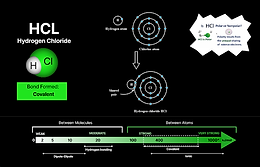


App visual setup
The app has four tabs, each with two particles (molecules/atoms) floating around. These particles vary in size, shape, and color, and users can intuitively move them with different levels of force. The tabs are sorted in ascending order based on bond strength, but this isn't explicitly indicated to the user within the interface.
Xray page
We added an "X-ray" page to provide users with additional knowledge, including:
-
Particle names.
-
Bond types.
-
Detailed micro views of particles and bonds, including electron placement.
-
Bond strength on a scale.
This information was collected from a text book for 11th grade chemistry and a popular science channel Khan Academy.
Haptic
Control:
-
Pick up/put down with central button.
-
See the X-ray page with the right button.
-
Switch between the four tabs by keyboard.
Non-haptic environment
Control:
-
Drag the item with holding the left click on mouse.
-
See the X-ray page of by clicking the “More detail” button.
-
Switch between the four tabs by clicking the tab pages.
The STUDY:
The experiment recruited college students with similar levels of knowledge in chemistry who interacted with either a haptic application with Novint’s Falcon Haptic Device or a non-haptic web interface with a regular computer mouse.
The results showed improvements in participants’ knowledge after interacting with both environments. However, the haptic group demonstrated a better perception of different levels of forces and reported feeling the differences between various bonds. In contrast, the non-haptic group had difficulty distinguishing between different forces and expressed challenges in controlling the mouse. The findings suggest that haptic representations provide a more immersive and engaging experience for learners, leading to improved understanding and recall.
However, further improvements are needed, such as displaying molecule names consistently and refining the haptic feedback for a more natural experience. The study highlights the effectiveness of haptic feedback in enhancing the learning experience of molecular forces and suggests avenues for further development.